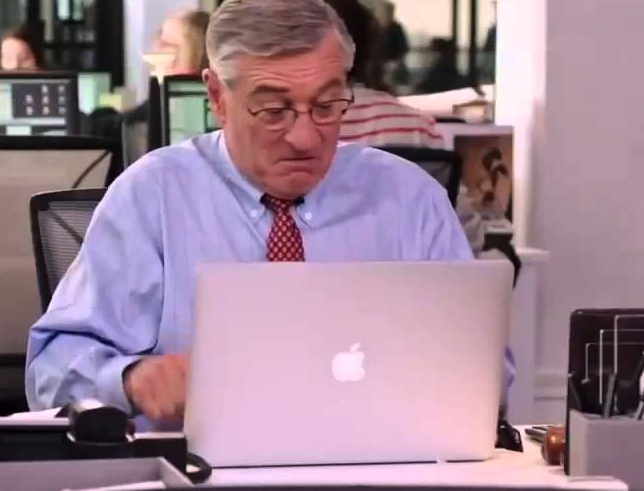Basics
Contents
Basics#
Math Operators#
From Highest to Lowest precedence:
Operators |
Operation |
Example |
|---|---|---|
** |
Exponent |
|
% |
Modulus/Remainder |
|
// |
Integer division |
|
/ |
Division |
|
* |
Multiplication |
|
- |
Subtraction |
|
+ |
Addition |
|
Examples of expressions:
>>> 2 + 3 * 6
# 20
>>> (2 + 3) * 6
# 30
>>> 2 ** 8
#256
>>> 23 // 7
# 3
>>> 23 % 7
# 2
>>> (5 - 1) * ((7 + 1) / (3 - 1))
# 16.0
Augmented Assignment Operators#
Operator |
Equivalent |
|---|---|
|
|
|
|
|
|
|
|
|
|
Examples:
>>> greeting = 'Hello'
>>> greeting += ' world!'
>>> greeting
# 'Hello world!'
>>> number = 1
>>> number += 1
>>> number
# 2
>>> my_list = ['item']
>>> my_list *= 3
>>> my_list
# ['item', 'item', 'item']
Data Types#
Data Type |
Examples |
|---|---|
Integers |
|
Floating-point numbers |
|
Strings |
|
Concatenation and Replication#
String concatenation:
>>> 'Alice' 'Bob'
# 'AliceBob'
String Replication:
>>> 'Alice' * 5
# 'AliceAliceAliceAliceAlice'
Variables#
You can name a variable anything as long as it obeys the following rules:
It can be only one word.
>>> # bad
>>> my variable = 'Hello'
>>> # good
>>> var = 'Hello'
It can use only letters, numbers, and the underscore (
_) character.
>>> # bad
>>> %$@variable = 'Hello'
>>> # good
>>> my_var = 'Hello'
>>> # good
>>> my_var_2 = 'Hello'
It can’t begin with a number.
>>> # this wont work
>>> 23_var = 'hello'
Variable name starting with an underscore (
_) are considered as “unuseful”.
>>> # _spam should not be used again in the code
>>> _spam = 'Hello'
Comments#
Inline comment:
# This is a comment
Multiline comment:
# This is a
# multiline comment
Code with a comment:
a = 1 # initialization
Please note the two spaces in front of the comment.
Function docstring:
def foo():
"""
This is a function docstring
You can also use:
''' Function Docstring '''
"""
The print() Function#
The print() function writes the value of the argument(s) it is given. […] it handles multiple arguments, floating point-quantities, and strings. Strings are printed without quotes, and a space is inserted between items, so you can format things nicely:
>>> print('Hello world!')
# Hello world!
>>> a = 1
>>> print('Hello world!', a)
# Hello world! 1
The end keyword#
The keyword argument end can be used to avoid the newline after the output, or end the output with a different string:
phrase = ['printed', 'with', 'a', 'dash', 'in', 'between']
>>> for word in phrase:
... print(word, end='-')
...
# printed-with-a-dash-in-between-
The sep keyword#
The keyword sep specify how to separate the objects, if there is more than one:
print('cats', 'dogs', 'mice', sep=',')
# cats,dogs,mice
The input() Function#
This function takes the input from the user and converts it into a string:
>>> print('What is your name?') # ask for their name
>>> my_name = input()
>>> print('Hi, {}'.format(my_name))
# What is your name?
# Martha
# Hi, Martha
input() can also set a default message without using print():
>>> my_name = input('What is your name? ') # default message
>>> print('Hi, {}'.format(my_name))
# What is your name? Martha
# Hi, Martha
The len() Function#
Evaluates to the integer value of the number of characters in a string, list, dictionary, etc.:
>>> len('hello')
# 5
>>> len(['cat', 3, 'dog'])
# 3
len, but prefer direct boolean evaluation.
Test of emptiness example:
>>> a = [1, 2, 3]
# bad
>>> if len(a) > 0: # evaluates to True
... print("the list is not empty!")
...
# the list is not empty!
# good
>>> if a: # evaluates to True
... print("the list is not empty!")
...
# the list is not empty!
The str(), int(), and float() Functions#
These functions allow you to change the type of variable. For example, you can transform from an integer or float to a string:
>>> str(29)
# '29'
>>> str(-3.14)
# '-3.14'
Or from a string to an integer or float:
>>> int('11')
# 11
>>> float('3.14')
# 3.14